A little while ago in a NextJS / TypeScript monorepo of mine, I ran into a baffling problem that indicated some kind of mismatch between package version. To debug this, I started using tools like npm ls, but I quickly ran into two problems:
npm lsis really slow, even in my small monorepo.bun pm ls --alldoesn’t show anything about whether the requirements frompackage.jsonwere actually satisfied.
I suppose there was a third option: manually looking through the node_modules folder. But because these packages were deeply nested (i.e. nested in multiple node_modules folder), I was very reluctant to do that.
Instead, I decided it was time for a side project.
Over the next week or two, I created node-module-version-checker-rs, a tool written in Rust that quickly reads and displays (with color!) the versions of the node modules installed AND displays whether those versions satisfy the requirements of the corresponding package.json files, with support for node (bun) workspaces. I also created a diff mode, which compares the installed packages of two different projects. This is helpful when you have a version of the project that works a version that doesn’t, but all of the code you wrote is the same.
Installing the Tool
To install the tool, simply clone the project:
git clone https://github.com/jsimonrichard/node-module-version-checker-rs.git
cd node-module-version-checker-rs
and run the install command:
cargo install --path .
This assumes that you have Rust and Cargo installed. Once this completes, you should have the nmvc binary installed.
The Features
The nmvc binary has two commands (in addition to the help command).
Tree
nmvc tree [PACKAGES]... prints out the entire dependency tree of each package listed, including the dependency version requirements and whether those requirements were met.
For example, here’s what the tree of a simple React Vite project looks like (some things are omitted for brevity):
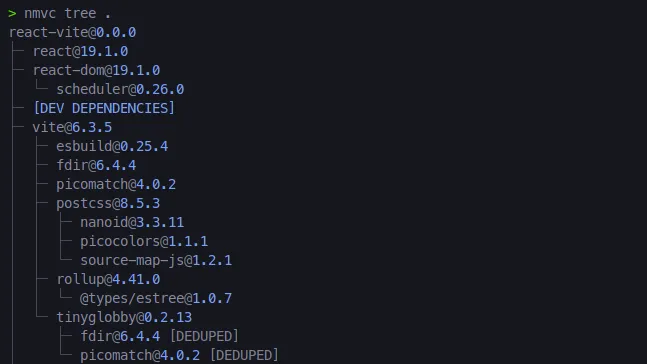
Normal dependencies and dev dependencies are separated by the [DEV DEPENDENCIES] text. We don’t support peer dependencies yet, unfortunately. The [DEDUPED] text means that the current line is a stub rather than the complete package along with its dependencies. We do this to make the output more readable and to prevent infinite loops in the event of a circular dependency.
Here’s another example showing the output for a bun workspace:
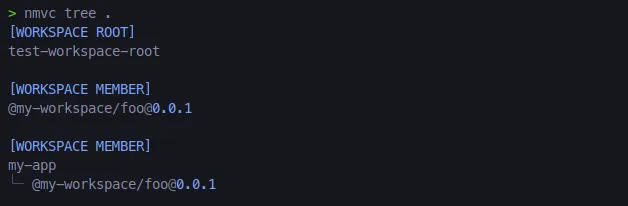
Tree Diff
nmvc diff <LEFT> <RIGHT> prints out the difference between the dependency trees of the <LEFT> and <RIGHT> packages (this also includes info related to version requirements).
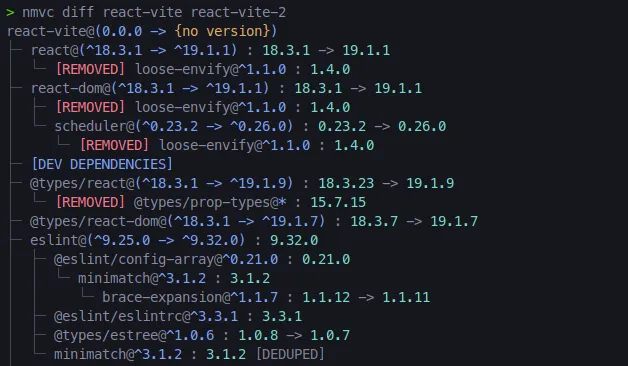
This image shows the differences between tests/react-vite and tests/react-vite-2 within this project’s GitHub repo. It’s worth noting that, even though two projects might depend on the same package and version, that doesn’t mean that its resolved dependencies are identical. This is illustrated above by the minimatch package and its brace-expansion dependency.
A Final Note
This tool is far from perfect. If you use it for any length of time, you will certainly run into bugs and important missing features. But I hope it gets a little closer to figuring out your own package resolution bugs.
Let me know if you like this tool, if there’s bug that preventing you from using the tool, or if there’s a feature that you’d like to see: https://github.com/jsimonrichard/node-module-version-checker-rs/issues.